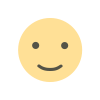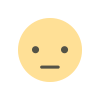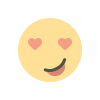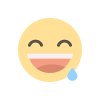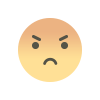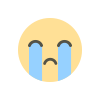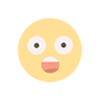10 Ways to Speed Up Web Loading
10 Ways to Speed Up Web Loading

There are many ways to speed up web loading, starting from carrying out various types of optimization, choosing the right hosting, and many more. The issue of web speed should not be taken lightly because there are many benefits that will be felt.
One of them is the comfort of visitors when visiting the website. To be clearer, here are several ways you can speed up the web, including:
1. How to speed up web loading with image optimization
The first way to speed up web loading is by compressing and optimizing images. It is recommended that any articles or content that is uploaded require images that are optimized for SEO.
Image optimization that can be done starts with scaling the image correctly. Pay attention to the alt text used, and compress images.
2. Choose the Right Hosting
Choosing the right hosting is one way to speed up web loading. For your information, hosting is an online service that provides web-based site or application data management which is then displayed on the user's screen via the internet.
If you don't use high-quality hosting, the web won't be faster. Therefore, try to use a cloud hosting service with high speed standards and various features, starting from cPanel, LiteSpeed Enterprise, Time Machine Backup, Softaculous etc.
3. Optimizing Web Themes
Another way to increase web loading speed is web theme optimization. Not many web owners choose web themes that can attract the attention of visitors, and sometimes without us realizing it, we choose web themes only from a visual perspective.
Even though this theme also affects the loading speed of our website. Using the right theme can speed up WordPress. A theme with more features and options can make the process of customizing your design easier.
But the server and browser will work harder. Some WordPress themes are megabytes in size. This will certainly increase the web loading time.
Even if you don't use some of the available features, these features will slow down the web. If you are comfortable with coding, then you can choose a theme with fewer options but can help the website load faster.
4. Control the Plugins Used
Another way to speed up your website loading is to control the number of plugins you use. Before installing a plugin, think again about whether you really need the plugin.
Because having too many plugins does not directly affect your web speed. But it also increases the risk of installing plugins that have bad impacts. Make sure the plugin is optimized for the version of WordPress you are using.
It's a good idea to do research before installing a plugin. Especially if the plugin has a low rating.
This may be a sign that the plugin was not developed properly and could slow down the website. Don't forget to update the plugins you use to ensure you have the latest features and security patches.
5. Do caching on the web
Caching is an effective web optimization method for speeding up the web, especially for sites that already have a lot of traffic. Every time a WordPress page is loaded, data is retrieved from the database and CSS files.
This information is then combined with an HTML file that can be loaded in the visitor's browser, but this takes quite a long time. With caching, you can save HTML files so they are immediately available to other visitors, which will certainly help reduce loading times.
For WordPress users, you can use this plugin. You can read our reviews and how-tos on several caching plugins for WordPress, such as W3 Total Cache, WP Super Cache, and WP Fastest Cache.
6. Perform regular web maintenance
Web maintenance is an important thing to do to increase web loading speed. With regular web maintenance, you can keep your web performance stable. Some web maintenance that can be carried out is:
Always update WordPress and plugins
Delete previous edits
Delete spam comments
7. Control the number of revisions after saving
If you revise a post in WordPress, WordPress will save all the revisions you make to the project. No matter how many times you revise a project, WordPress keeps it.
Once the post is published, you obviously don't need these revisions anymore, right? To avoid flooding the web with these revisions, you can control the number of versions you want to keep.
You can use the Revision Control plugin. With this plugin you can control how many copies you want to save.
8. Optimize the Widgets you use
Apart from optimizing images and themes, increasing web loading speed must also be done by optimizing the widgets used. Please note that some widgets need to contain JavaScript or CSS when displayed. This usually happens with Facebook, Twitter, and Google+ widgets.
9. Update CMS Version
Changing the CMS to the latest version is also important to speed up web loading. If your CMS still uses the Classic Editor, you can switch to the Gutenberg version by clicking the “Writing” option in Settings in the menu bar, then changing the default editor option from Classic Editor to Block Editor.
10. Database Optimization
The last way to speed up web loading is to optimize the database. After using WordPress for some time, your database will have a lot of information that you no longer need.
To speed up your WordPress site, you can optimize your database to remove all unnecessary data. This can be easily done with the WP-Sweep plugin.
This lets you clean your WordPress database and delete things like posts, edits, unused tags, and more. It also optimizes your database structure with one click.
Closing
This way you can speed up web loading. But basically, you need to provide the best web experience for your visitors. Especially if they only found out your identity via the web.
What's Your Reaction?